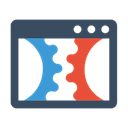

Connect ClickFunnels + Notion with no-code integration in a few clicks
Integrate ClickFunnels to Notion easy, secure and without limits using visual builder and powerful API connectors
Looking for ClickFunnels and Notion integration service?
Using Onlizer you can connect ClickFunnels with Notion, setup notifications about events or enable communication in chats, automate data sync, data analytics and BI tools. Learn how to design, build, and automate anything for your work by integrating services like ClickUp and Google Forms to create visual automated apps and workflows
How to connect ClickFunnels + Notion
Onlizer provides you with all required tools to setup connection and send info between ClickFunnels and Notion automatically. You can build and customize integrations fast using visual builder - no code required.
Connect
Securely connect ClickFunnels and Notion accounts
Integrate
Customize your ClickFunnels to Notion integration
Launch
Run automation ClickFunnels + Notion online in 1 click
Enjoy
Cost and time savings with endless no-code abilities
Onlizer Studio
Create customized individual integration of ClickFunnels to Notion with flexible, easy to use, no-code and low-code tools
Onlizer Studio integrates ClickFunnels and Notion with powerful visual API connectors and allows to build hi-customized individual automated solutions. With fast setup, secure services connection and cost-optimized runtime Onlizer Studio automations make your business more efficient and provide new level of business processes quality.
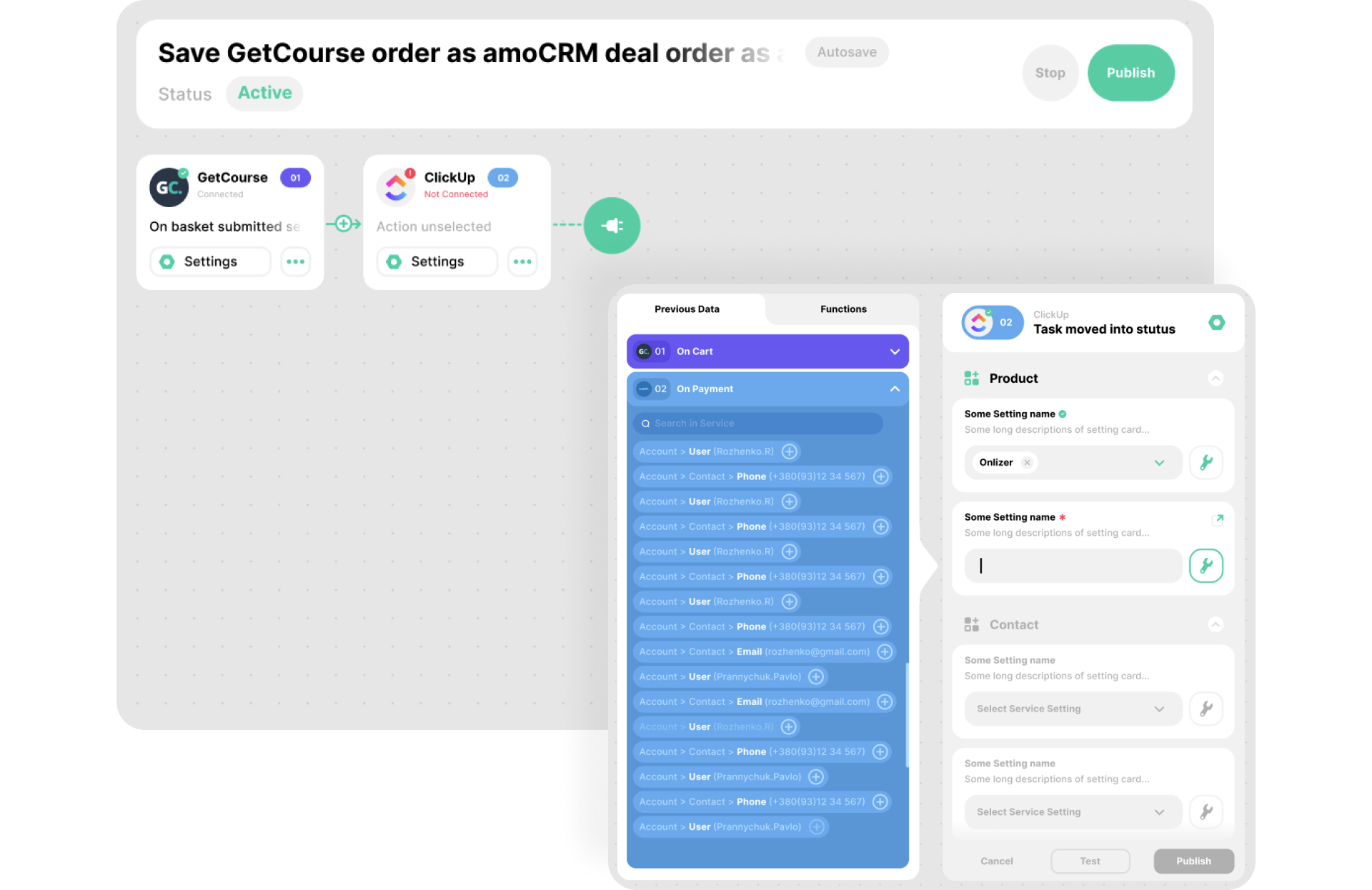
ClickFunnels + Notion integration ideas
Support or submit ClickFunnels and Notion integration idea and we'll invite you to use it early for free! Our development team will reach you personally with estimation for this request. Also you can vote for most relevant suggestions below.
Explore ClickFunnels and Notion integration features
You can easy create integration for ClickFunnels and Notion using no-code builder and customize it to fit your needs with great amount of events and actions availalbe in API connectors
Contact created in ClickFunnels
Event activates when new contact was created in ClickFunnels workspace
Try trigger TriggerForm submitted in ClickFunnels
Event activates when form was submitted in ClickFunnels workspace
Try trigger TriggerNew item created in Notion
Event activates when new item is created in Notion database
Try trigger TriggerItem updated in Notion
Event activates when existing item is modified in Notion database
Try trigger TriggerCreate contact in ClickFunnels
Creates a new contact in selected ClickFunnels workspace
Try action ActionQuery database in Notion
Returns pages list according to selected filter. Maximum 100 records per request
Try action ActionGet database info in Notion
Returns information about Notion database and database properties
Try action ActionFAQ
Let's Try! Get Free Messages and Tasks to test Onlizer features
Start Your 14-Days Free Trial
We can help you to create your dream processes for better business revenue.