Track events in Office 365 Outlook and send messages to Slack
Notify your team, customers and yourself about events from Office 365 Outlook as messages into groups and individual chats in Slack
Try now with 50 free messagesNotify for Office 365 Outlook and Slack
Track important events in Office 365 Outlook and send them to Slack
Setup send and receive notifications for events in Office 365 Outlook to Slack in a few minutes.
Integrate Slack to receive messages, send notifications and reminders, share reports and files, and enable automatic content posting into groups and chats.
- Send notification to Slack when Event created in Office 365 Outlook
- Send notification to Slack when Event upcoming in Office 365 Outlook
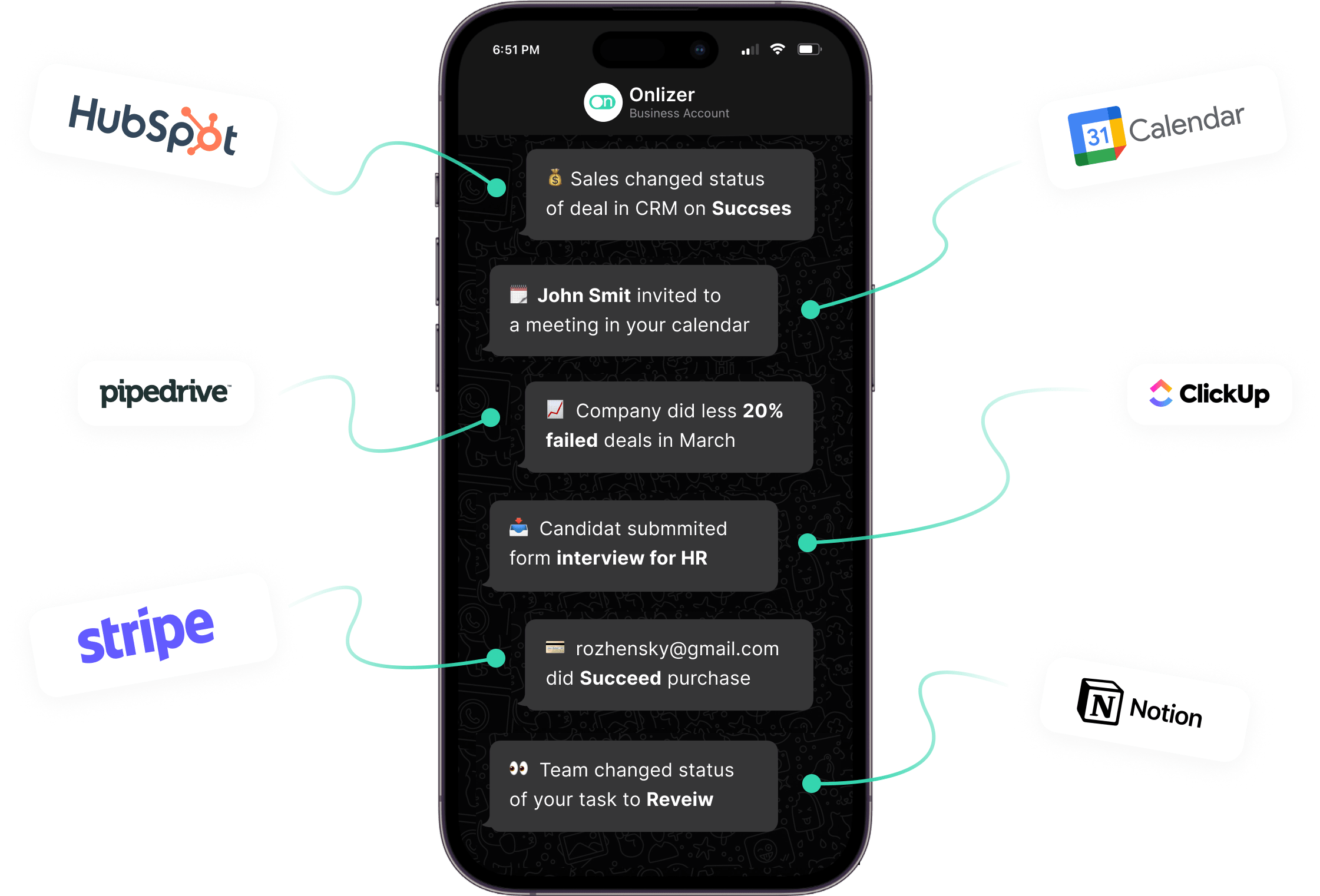
Simple pricing
receive 2 month free bonus when paid annually. All features are available
with any pricing plan — no limits for your imagination, no hidden fees
BASIC
$16/month
when paid $190 annually- 1 000 Messages
- «Basic» Support
- Unlimited integrations

STANDARD
$41/month
when paid $490 annually- 5 000 Messages
- «Basic» Support
- Unlimited integrations
PREMIUM
$83/month
when paid $990 annually- 30 000 Messages
- «Premium» Support
- Unlimited integrations

BUSINESS
$166/month
when paid $1 990 annually- 100 000 Messages
- «Premium» Support
- Unlimited integrations

You can start with free trial for 30 days with 50 messages available
No credit card and no payments required for registration
FAQ
- Amount of events that will trigger notifications monthly
- Number of receivers, individuals or groups
Estimated messages count used monthly equals events amount multiplied by receivers count (group chat counts as one receiver).
Best way to try it live - activate free trial and see Onlizer Notify in action
It's free, available for every client and includes:
- Account setup & access problems;
- Pricing consulting and costs estimation;
- Resources usage clarification;
- Help with features of Onlizer Portal, Onlizer Connect and other Onlizer services;
- Reaction on customer support request during 4 bussiness hours;
- Integrations setup consulting - free up to 2 hours per month.
Let's Try! Get Free Messages and Tasks to test Onlizer features
Start Your 14-Days Free Trial
We can help you to create your dream processes for better business revenue.