
SemanticForce integration
SemanticForce is a multilingual service for monitoring of mainstream media, social media and competitive intelligence.
Using SemanticForce and looking for integration service?
Easy connect SemanticForce with other services, setup notifications about events or enable communication in chats, automate data sync, data analytics and BI
Connect SemanticForce with other services in few minutes
Easy integrate SemanticForce and connect realtime online data sync with other services: WhatsApp, Slack, Power BI, Google Looker Studio and many more


Notify for SemanticForce
Track important events in SemanticForce and send them to WhatsApp, Telegram, Discord and other messengers
Setup send and receive notifications for events in SemanticForce in a few minutes
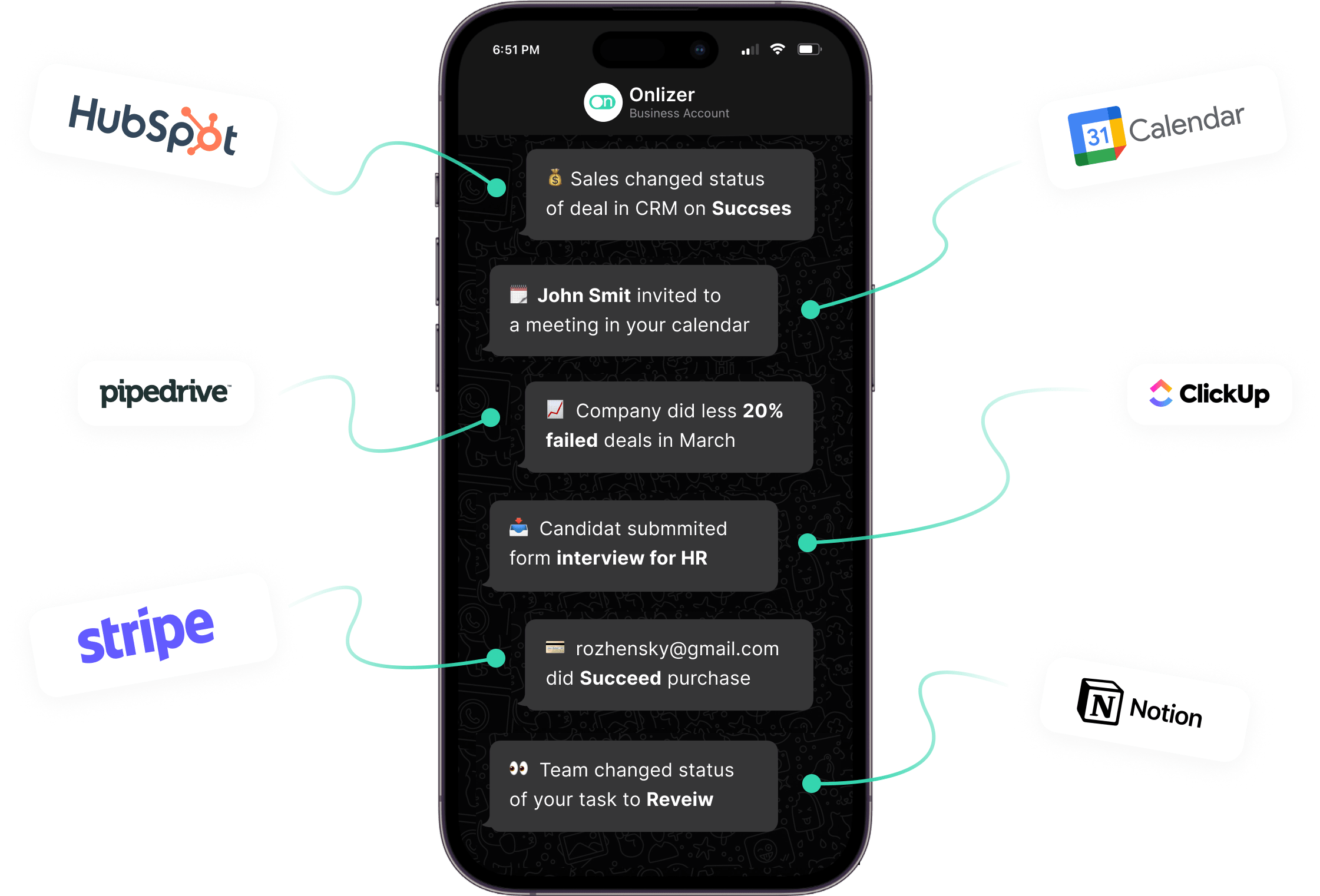
Chats
Talk to your customers from SemanticForce and close deals faster via omni-channel communication
Onlizer Chats connects SemanticForce to WhatsApp, Telegram, Viber and other messengers to send and receive messages, sync chats, add contacts and deals on the fly, schedule tasks and track activities.

Onlizer BI
Connect SemanticForce as data source and import data and insights with integration to Power BI, Google Looker Studio, Google Data Studio and other BI services
Onlizer BI integrates data from your SemanticForce to Power BI, Google Looker Studio (former Google Data Studio), Tableau and other BI tools to analyze contacts, deals, tasks and other data on the fly, build dashboards and get insights quickly.
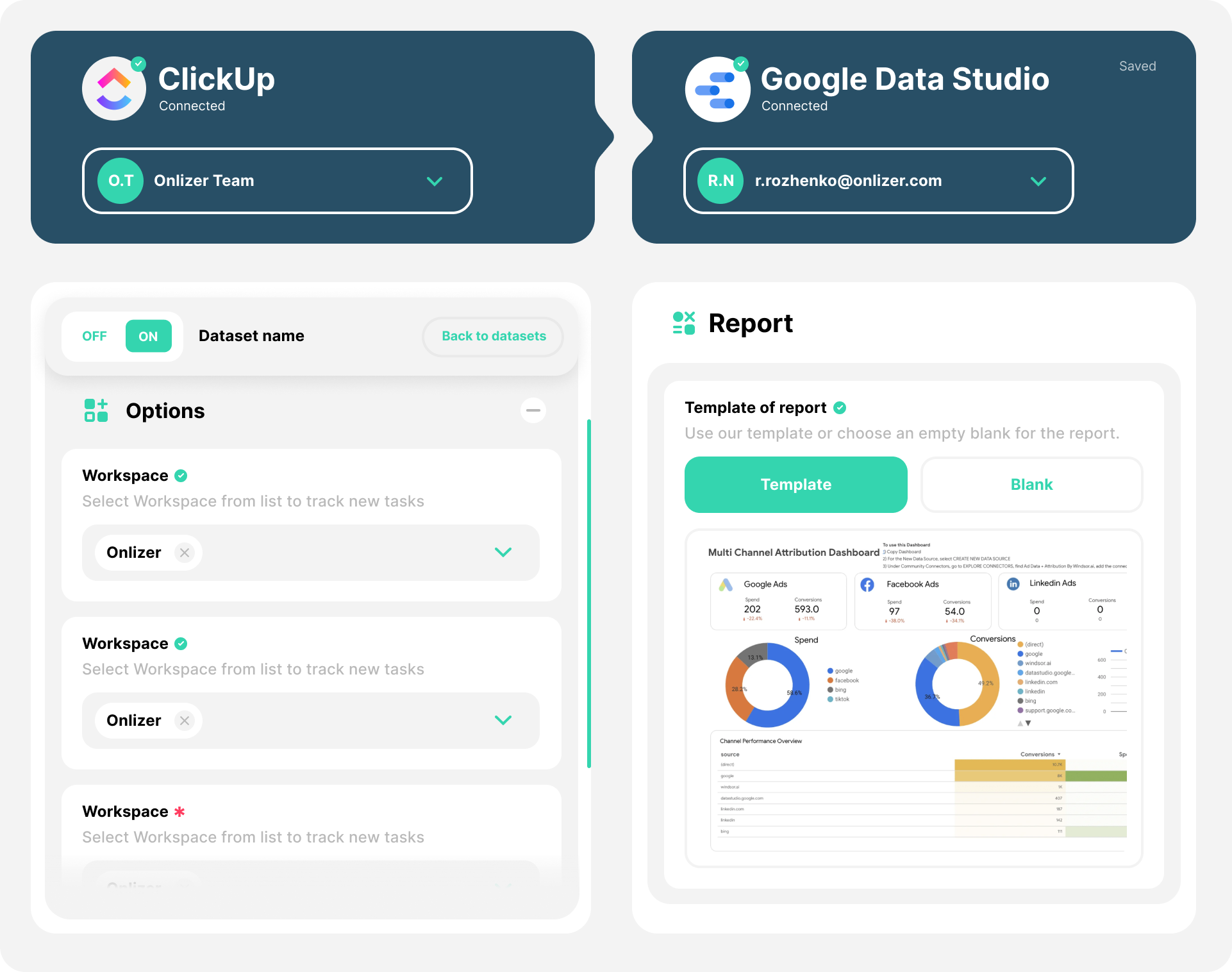
SemanticForce integration ideas
Support or submit SemanticForce integration idea and we'll invite you to use it early for free! Our development team will reach you personally with estimation for this request. Also you can vote for most relevant suggestions below.
Build SemanticForce integration with no-code tools
You can easy create integration for SemanticForce using no-code builder and customize it to fit your needs. Onlizer provides wide range of services to connect with SemanticForce
Do not see required feature or service in least? Send us integration request. We carefully listen to our community and implement new integrations on demand.
Check most popular integrations for SemanticForce
- SemanticForce + WhatsApp integration
- SemanticForce + Slack integration
- SemanticForce + Power BI integration
- SemanticForce + Google Looker Studio integration
- SemanticForce + WooCommerce integration
- SemanticForce + Zendesk integration
- SemanticForce + Notion integration
- SemanticForce + ClickUp integration
- SemanticForce + Google Calendar integration
- SemanticForce + Zoho CRM integration
All SemanticForce integrations
- SemanticForce + 2Checkout integration
- SemanticForce + ActiveCampaign integration
- SemanticForce + Adobe Analytics integration
- SemanticForce + Airtable integration
- SemanticForce + Amazon integration
- SemanticForce + Amazon DynamoDb integration
- SemanticForce + Amazon Redshift integration
- SemanticForce + Amazon S3 integration
- SemanticForce + Amazon SES integration
- SemanticForce + Apache HBase integration
- SemanticForce + Apache Hive integration
- SemanticForce + Apple Calendar integration
- SemanticForce + Apple Reminders integration
- SemanticForce + Appointedd integration
- SemanticForce + Asana integration
- SemanticForce + Azure Blob Storage integration
- SemanticForce + Azure DevOps integration
- SemanticForce + Azure DocumentDb integration
- SemanticForce + Azure Notifications Hubs integration
- SemanticForce + Azure Table Storage integration
- SemanticForce + Basecamp 3 integration
- SemanticForce + Baserow integration
- SemanticForce + BigCommerce integration
- SemanticForce + Bing Maps integration
- SemanticForce + Bing Translation integration
- SemanticForce + Bitbucket integration
- SemanticForce + Bitly (bit.ly) integration
- SemanticForce + Box integration
- SemanticForce + Brevo integration
- SemanticForce + Bridgecrew integration
- SemanticForce + Bubble integration
- SemanticForce + Buffer integration
- SemanticForce + Calendly integration
- SemanticForce + CallRail integration
- SemanticForce + Canny integration
- SemanticForce + Canva integration
- SemanticForce + ChatGPT integration
- SemanticForce + Chatra integration
- SemanticForce + Clearbit integration
- SemanticForce + Clerk integration
- SemanticForce + Clickatell integration
- SemanticForce + ClickFunnels integration
- SemanticForce + Coda integration
- SemanticForce + Coinbase Commerce integration
- SemanticForce + Confluence integration
- SemanticForce + ConnectWise Manage integration
- SemanticForce + Contact Form 7 integration
- SemanticForce + Crowdin integration
- SemanticForce + Crypto Utilities integration
- SemanticForce + CSV integration
- SemanticForce + Customer.io integration
- SemanticForce + Data Storage integration
- SemanticForce + Databox integration
- SemanticForce + Date and time operations integration
- SemanticForce + Deel integration
- SemanticForce + Delay integration
- SemanticForce + Demio integration
- SemanticForce + Discord integration
- SemanticForce + DocDream integration
- SemanticForce + DocuSign integration
- SemanticForce + Drift integration
- SemanticForce + Dropbox integration
- SemanticForce + Drupal integration
- SemanticForce + Dubsado integration
- SemanticForce + eBay integration
- SemanticForce + Elasticsearch integration
- SemanticForce + Email integration
- SemanticForce + eSputnik integration
- SemanticForce + Etsy integration
- SemanticForce + EVE.calls integration
- SemanticForce + Evernote integration
- SemanticForce + EverWebinar integration
- SemanticForce + Expandi integration
- SemanticForce + Exponea integration
- SemanticForce + ezeepBlue integration
- SemanticForce + Facebook Conversions integration
- SemanticForce + Facebook Marketing API integration
- SemanticForce + FastSpring integration
- SemanticForce + Firmao integration
- SemanticForce + FlutterFlow integration
- SemanticForce + Fondy integration
- SemanticForce + Foursquare integration
- SemanticForce + FreshBooks integration
- SemanticForce + Freshdesk integration
- SemanticForce + Frill integration
- SemanticForce + FTP integration
- SemanticForce + GetResponse integration
- SemanticForce + Ghost integration
- SemanticForce + Git integration
- SemanticForce + GitHub integration
- SemanticForce + GitLab integration
- SemanticForce + GMail (Google Mail) integration
- SemanticForce + GoodData integration
- SemanticForce + Google Analytics integration
- SemanticForce + Google Cloud Vision API integration
- SemanticForce + Google Contacts integration
- SemanticForce + Google Data Studio integration
- SemanticForce + Google Docs integration
- SemanticForce + Google Drive integration
- SemanticForce + Google Forms integration
- SemanticForce + Google Maps integration
- SemanticForce + Google People API integration
- SemanticForce + Google Sheets integration
- SemanticForce + Google Tasks integration
- SemanticForce + Google Translation integration
- SemanticForce + GoToWebinar integration
- SemanticForce + Gravity Forms integration
- SemanticForce + Gupshup WhatsApp integration
- SemanticForce + Harvest integration
- SemanticForce + Hellonext integration
- SemanticForce + Heroku integration
- SemanticForce + HTML Parser integration
- SemanticForce + HTTP integration
- SemanticForce + Huboo integration
- SemanticForce + HubSpot integration
- SemanticForce + Images operations integration
- SemanticForce + Infobip integration
- SemanticForce + Infogram integration
- SemanticForce + Insightly integration
- SemanticForce + Instagram integration
- SemanticForce + Intercom integration
- SemanticForce + Interkassa integration
- SemanticForce + Iterable integration
- SemanticForce + Iterator integration
- SemanticForce + Jira integration
- SemanticForce + JSON integration
- SemanticForce + JustClick integration
- SemanticForce + Justin integration
- SemanticForce + Kaizala integration
- SemanticForce + Kajabi integration
- SemanticForce + Kartra integration
- SemanticForce + KeyCRM integration
- SemanticForce + KIndexer integration
- SemanticForce + Klaviyo integration
- SemanticForce + Klipfolio integration
- SemanticForce + Kustomer integration
- SemanticForce + Leadspedia integration
- SemanticForce + LEELOO.ai integration
- SemanticForce + Linear integration
- SemanticForce + LinkedIn integration
- SemanticForce + LiqPay integration
- SemanticForce + Livestorm integration
- SemanticForce + Lokalise integration
- SemanticForce + Looker integration
- SemanticForce + Lucene integration
- SemanticForce + Lulu integration
- SemanticForce + MailboxValidator integration
- SemanticForce + MailChimp integration
- SemanticForce + MailerLite integration
- SemanticForce + MailerLite Classic integration
- SemanticForce + MailGun integration
- SemanticForce + Mailhook integration
- SemanticForce + Mailigen integration
- SemanticForce + Manual trigger integration
- SemanticForce + ManyChat integration
- SemanticForce + MemberStack integration
- SemanticForce + Messenger integration
- SemanticForce + Metabase integration
- SemanticForce + Microsoft Access integration
- SemanticForce + Microsoft Bookings integration
- SemanticForce + Microsoft Dynamics 365 integration
- SemanticForce + Microsoft Excel integration
- SemanticForce + Microsoft Office365 integration
- SemanticForce + Microsoft SQL Server integration
- SemanticForce + Microsoft Teams integration
- SemanticForce + Microsoft To Do integration
- SemanticForce + Microsoft Word integration
- SemanticForce + Miro integration
- SemanticForce + Miva integration
- SemanticForce + Monday.com integration
- SemanticForce + MongoDB integration
- SemanticForce + MS Team Services Online integration
- SemanticForce + MySQL integration
- SemanticForce + Netlify integration
- SemanticForce + Nova Poshta integration
- SemanticForce + Odoo integration
- SemanticForce + Office 365 Outlook integration
- SemanticForce + OfficeRnD integration
- SemanticForce + Okta integration
- SemanticForce + ON24 integration
- SemanticForce + OneDrive integration
- SemanticForce + OneNote integration
- SemanticForce + Online Test Pad integration
- SemanticForce + Onlizer Contacts integration
- SemanticForce + Onlizer Forms integration
- SemanticForce + Onlizer Functions integration
- SemanticForce + OpenAI integration
- SemanticForce + OpenCart integration
- SemanticForce + Oracle DB integration
- SemanticForce + Paddle integration
- SemanticForce + Paddle Classic integration
- SemanticForce + Paperless integration
- SemanticForce + Patreon integration
- SemanticForce + Pavuk AI integration
- SemanticForce + PayPal integration
- SemanticForce + PayPro Global integration
- SemanticForce + PDF integration
- SemanticForce + PDFMonkey integration
- SemanticForce + Pipedrive integration
- SemanticForce + Pocket integration
- SemanticForce + Podium integration
- SemanticForce + PopMechanic integration
- SemanticForce + Poster POS integration
- SemanticForce + PostgreSQL integration
- SemanticForce + Printful integration
- SemanticForce + Printify integration
- SemanticForce + Printix integration
- SemanticForce + Prom.UA integration
- SemanticForce + Pushbullet integration
- SemanticForce + Qlik integration
- SemanticForce + QuickBooks integration
- SemanticForce + Random integration
- SemanticForce + Reckon integration
- SemanticForce + Redis integration
- SemanticForce + Redmine integration
- SemanticForce + Robokassa integration
- SemanticForce + Rossum integration
- SemanticForce + RSS integration
- SemanticForce + RudderStack integration
- SemanticForce + Salesforce CRM integration
- SemanticForce + Scaleo integration
- SemanticForce + Scheduler integration
- SemanticForce + Selzy integration
- SemanticForce + SemanticDesk integration
- SemanticForce + SendGrid integration
- SemanticForce + Sendinblue integration
- SemanticForce + SendPulse integration
- SemanticForce + SendPulse WhatsApp integration
- SemanticForce + Sendy integration
- SemanticForce + Service Bus integration
- SemanticForce + SharePoint integration
- SemanticForce + Shopee integration
- SemanticForce + Shopify integration
- SemanticForce + short.io integration
- SemanticForce + Simplescraper integration
- SemanticForce + Skype integration
- SemanticForce + Smart Sender integration
- SemanticForce + Smartsheet integration
- SemanticForce + SMS.to integration
- SemanticForce + SMSC integration
- SemanticForce + SmsClub integration
- SemanticForce + SMXCOM integration
- SemanticForce + Snowflake integration
- SemanticForce + Softbook integration
- SemanticForce + Solr integration
- SemanticForce + Spark integration
- SemanticForce + SparkPost integration
- SemanticForce + Square integration
- SemanticForce + Squarespace integration
- SemanticForce + Streak integration
- SemanticForce + Stripe integration
- SemanticForce + SugarCRM integration
- SemanticForce + SurveyGizmo integration
- SemanticForce + Tableau integration
- SemanticForce + Tapix integration
- SemanticForce + TaxJar integration
- SemanticForce + Teachable integration
- SemanticForce + Telegram integration
- SemanticForce + Telegram Bot integration
- SemanticForce + Telegram Personal integration
- SemanticForce + Tesseract OCR integration
- SemanticForce + TestRail integration
- SemanticForce + Text operations integration
- SemanticForce + Thinkific integration
- SemanticForce + TikTok integration
- SemanticForce + Tilda integration
- SemanticForce + Todoist integration
- SemanticForce + Transform integration
- SemanticForce + TravelTime integration
- SemanticForce + Trello integration
- SemanticForce + Trustpilot integration
- SemanticForce + TurboSMS integration
- SemanticForce + Twilio integration
- SemanticForce + Twitch integration
- SemanticForce + Twitter integration
- SemanticForce + Typeform integration
- SemanticForce + Unisender integration
- SemanticForce + Viber integration
- SemanticForce + Vibes integration
- SemanticForce + Vipps MobilePay integration
- SemanticForce + WATI integration
- SemanticForce + Wave integration
- SemanticForce + WayForPay integration
- SemanticForce + Web pages constructor integration
- SemanticForce + Web/HTTP Client integration
- SemanticForce + Web/HTTP endpoint integration
- SemanticForce + Webex integration
- SemanticForce + Webflow integration
- SemanticForce + Webflow V2 integration
- SemanticForce + Webhooks integration
- SemanticForce + WebinarJam integration
- SemanticForce + Weblium integration
- SemanticForce + WhatsApp Business integration
- SemanticForce + WhatsApp via Twilio integration
- SemanticForce + WhoAPI integration
- SemanticForce + Wix integration
- SemanticForce + WordPress integration
- SemanticForce + Workflow integration
- SemanticForce + WP Contact Form integration
- SemanticForce + Wunderlist integration
- SemanticForce + Xero integration
- SemanticForce + XML integration
- SemanticForce + YouGile integration
- SemanticForce + YouTrack integration
- SemanticForce + YouTube integration
- SemanticForce + ZEN integration
- SemanticForce + Zenoti integration
- SemanticForce + Zillow integration
- SemanticForce + ZOHO Bigin integration
- SemanticForce + ZOHO Books integration
- SemanticForce + Zoho Calendar integration
- SemanticForce + Zoho Cliq integration
- SemanticForce + ZOHO Desk integration
- SemanticForce + Zoho Docs integration
- SemanticForce + ZOHO Inventory integration
- SemanticForce + Zoho Subscriptions integration
- SemanticForce + Zoom integration
Explore SemanticForce integration features
You can easy create integration for SemanticForce using no-code builder and customize it to fit your needs.
Create CSV report
Create CSV report for topic data. If "Report receivers" is empty report url won't be returned
Try action ActionCreate Excel report
Create Excel report for topic data. If "Report receivers" is empty report url won't be returned
Try action ActionGet messages from multiple topics
Get messages from multiple topics by selected parameters
Try action ActionCreate PDF report
Create PDF report for topic data. If "Report receivers" is empty report url won't be returned
Try action ActionCreate RTF report
Create RTF report for topic data. If "Report receivers" is empty report url won't be returned
Try action ActionGet topic messages count
Get SemanticForce topic messages count for selected period
Try action ActionGet topic settings
Get SemanticForce topic settings: anchor, context and stop words
Try action ActionLet's Try! Get Free Messages and Tasks to test Onlizer features
Start Your 14-Days Free Trial
We can help you to create your dream processes for better business revenue.