

Connect Discord + Qlik with no-code integration in a few clicks
Integrate Discord to Qlik easy, secure and without limits using visual builder and powerful API connectors
Looking for Discord and Qlik integration service?
Using Onlizer you can connect Discord with Qlik, setup notifications about events or enable communication in chats, automate data sync, data analytics and BI tools. Learn how to design, build, and automate anything for your work by integrating services like ClickUp and Google Forms to create visual automated apps and workflows
How to connect Discord + Qlik
Onlizer provides you with all required tools to setup connection and send info between Discord and Qlik automatically. You can build and customize integrations fast using visual builder - no code required.
Connect
Securely connect Discord and Qlik accounts
Integrate
Customize your Discord to Qlik integration
Launch
Run automation Discord + Qlik online in 1 click
Enjoy
Cost and time savings with endless no-code abilities
Notify for Qlik
Export reports from Qlik and send them to Discord
Setup schedule, send and receive reports daily and hourly from Qlik to Discord in a few minutes
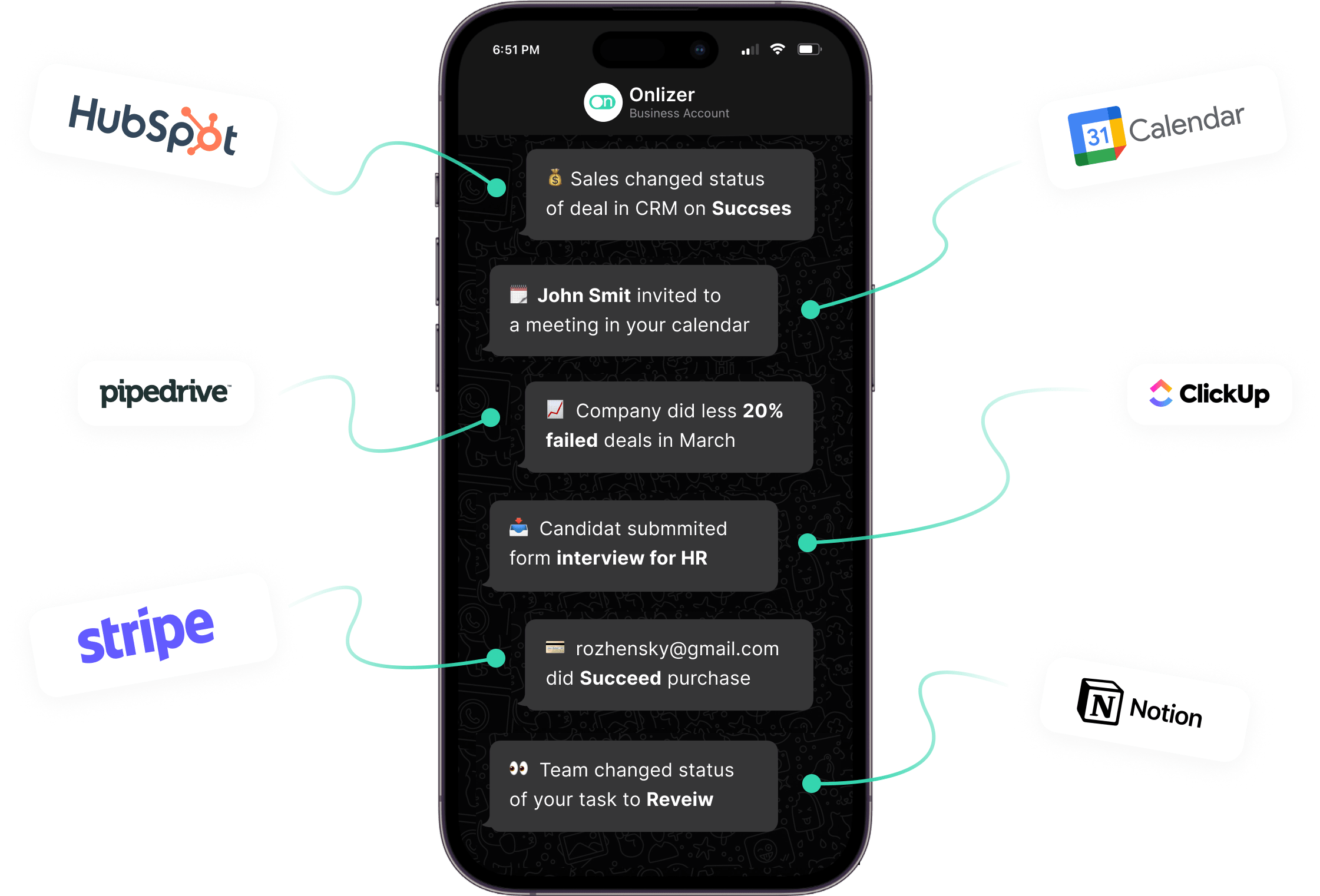
Onlizer BI
Connect Discord as data source and import data and insights with integration to Qlik and other BI services
Onlizer BI integrates data from your Discord to Qlik and other BI tools to analyze contacts, deals, tasks and other data on the fly, build dashboards and get insights quickly.
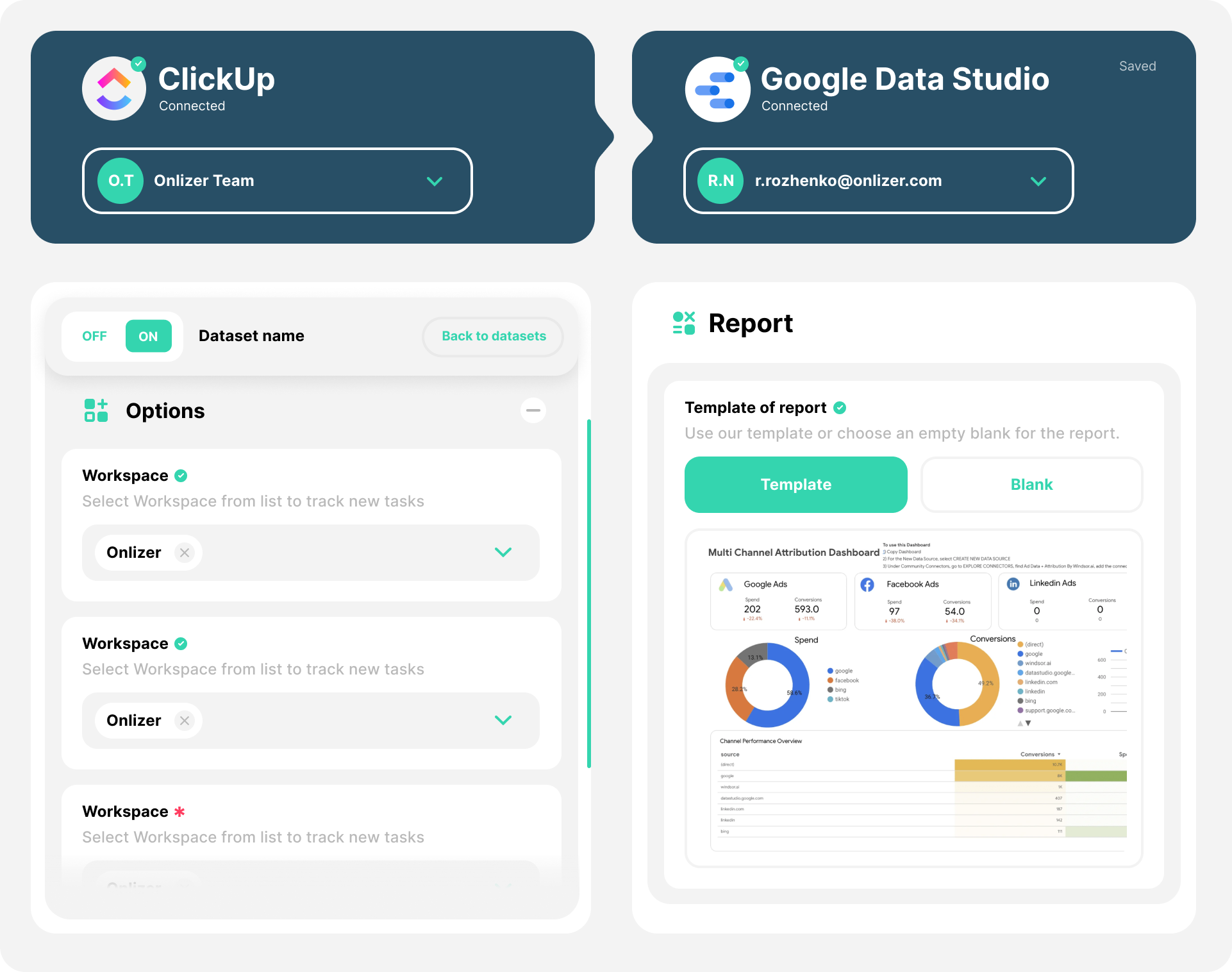
Onlizer Studio
Create customized individual integration of Discord to Qlik with flexible, easy to use, no-code and low-code tools
Onlizer Studio integrates Discord and Qlik with powerful visual API connectors and allows to build hi-customized individual automated solutions. With fast setup, secure services connection and cost-optimized runtime Onlizer Studio automations make your business more efficient and provide new level of business processes quality.
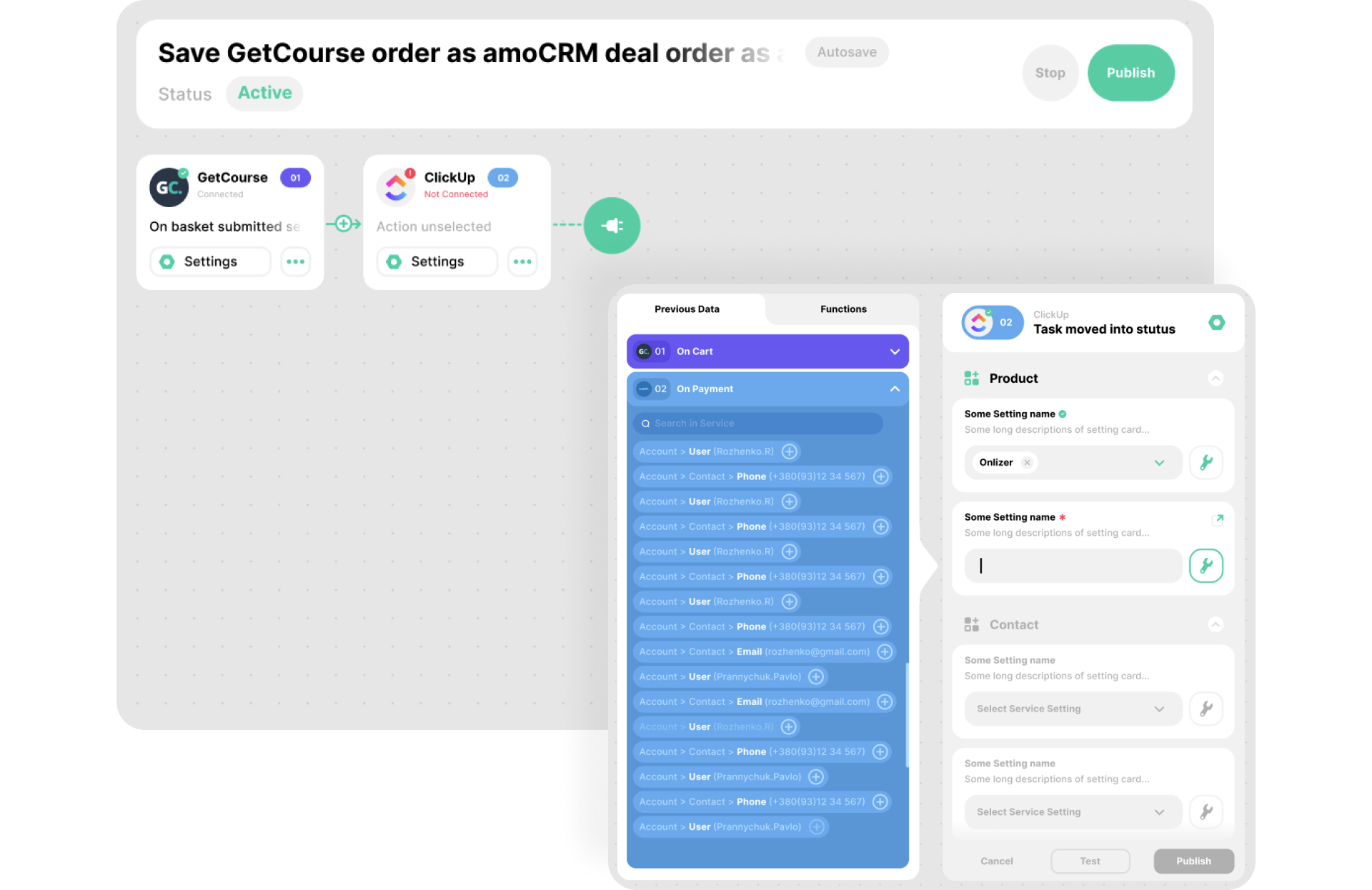
Discord + Qlik integration ideas
Support or submit Discord and Qlik integration idea and we'll invite you to use it early for free! Our development team will reach you personally with estimation for this request. Also you can vote for most relevant suggestions below.
FAQ
Let's Try! Get Free Messages and Tasks to test Onlizer features
Start Your 14-Days Free Trial
We can help you to create your dream processes for better business revenue.